Finally figured out Wake On LAN, apparently it requires a BIOS/UEFI and OS setting.
Here is the BIOS
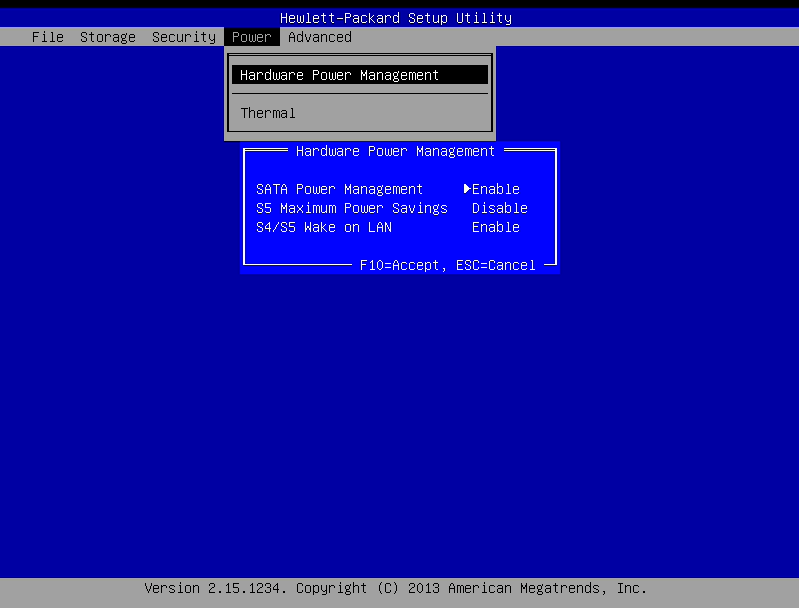
One thing I missed was to set it in the OS as well. Here it is with Linux
ethtool eth0
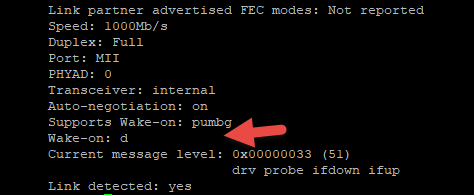
Make sure it has the letter g
If not set it temporarily like this for the next boot.
ethtool -s eth0 wol g
Or permanently via nmcli
nmcli con mod "System eth0" 802-3-ethernet.wake-on-lan magic
Then use ether-wake if the machine is down.
Another thing, if your machine is the DHCP server give it a static IP. OK I am smarter then that, just that I moved DHCP services recently. At least I was able to work it out on what happened.
Weight: 346.7
